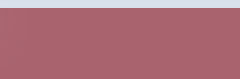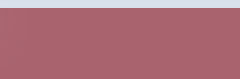| |
Vensim is a visual modeling tool that allows you to conceptualize, document, simulate, analyze and optimize models of dynamics systems. It provides a simple way of building simulation models from causal loop or stock and flow diagrams.
Diagrams are constructed by entering information graphically into a sketch view. By connecting words with arrows, relationships among system variables are entered and recorded as causal connections. This information is used by the Equation Editor to form a complete simulation model.
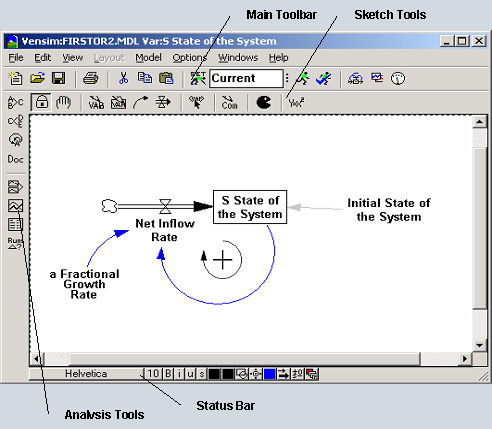
The Title Bar shows : the model that is open and the Workbench Variable. The Workbench Variable is any variable in the model that you have selected and for which you want more information, such as dynamic behavior. The Workbench Variable is selected by double clicking on the variable.
The Main Toolbar provides buttons for some of the most commonly used menu items and simulation features. The first set of buttons access some File and Edit menu items. The next several buttons and the Runname editing box are used for simulating models.
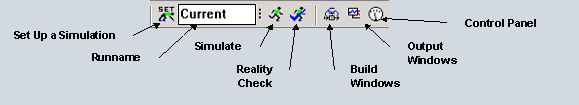
The Control Panel allows you to change internal settings that govern the operation of Vensim, such as what datasets are loaded
The Sketch Toolbar provides buttons for drawing sketches.
The selected Sketch Tool remains active until you select another tool. A single click with the mouse applies the tool to the sketch.
The Lock tool can be used for selecting sketch objects and for changing options.
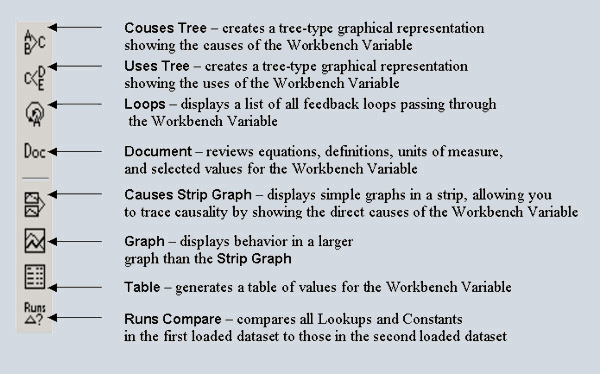 The Move/Size tool is used for moving sketch objects around, including resizing variables and boxes and reshaping arrows.
The Move/Size tool is used for moving sketch objects around, including resizing variables and boxes and reshaping arrows.
Variable sketch tools (Variable, Box Variable, ect.) and Rate tool bring up editing boxes when applied to the sketch. The Sketch comment tool brings up a dialog box.
Arrows are started with a single click of the mouse button, then finished with another single click. Curved arrows can take one intermediate point on a sketch with an extra mouse click.
The appearance of the objects in a sketch can be changed by clicking on them with the right mouse button, which brings up an option dialog box.
A number of sketch attributes can be controlled from the Status Bar including: change characteristic on selected variable; font type, size, variable color, surround shape, text position, arrow polarity etc.
Analysis tools are grouped into the Analysis Toolset
Vensim Analysis tools fall into two classes: tools for structural analysis, and tools for dataset analysis. Structural tools allow the user to investigate the model structure; dataset tools allow the user to investigate simulation datasets to determine the behavior of variables.
The Vensim Help contains the Manual introducing Vensim in a hands-on environment. There are many models presented with all the structure and all the equations to examine. There is also a datailed guidance how construct causal loop diagrams, stock and flow diagrams, and simulation models.
|
|